In this article, we will see how one can deploy a full-stack app (MERN stack) to a K8s cluster. Here we will use the simple Minikube cluster.
Architecture 👷♂️
The below figure illustrates the whole architecture for our deployment to K8s.
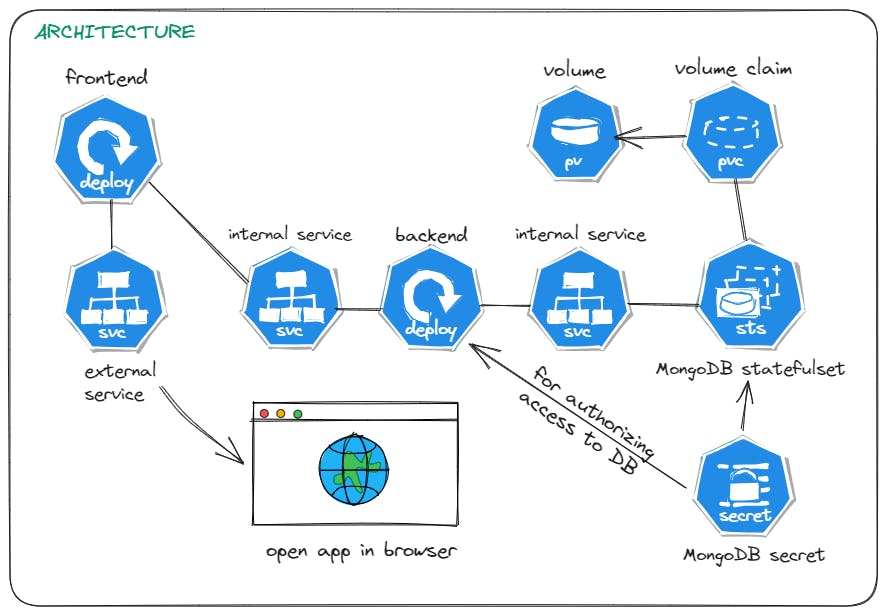
Start Minikube and connect to Lens ☸️
minikube start
The above command will start your minikube cluster. If everything runs properly you can see one node getting displayed on running the command kubectl get nodes.
Now you can connect to this cluster in Lens by adding the cluster kube config file. You can get it by running the command kubectl config view .
Set up MongoDB as a StatefulSet 🫙
Since we want to persist our data we will go ahead and create a stateful set instead of a deployment for our database. We can simply create a secret that will be used for authenticating users for accessing the database.
apiVersion: v1
kind: Secret
metadata:
name: mongodb-secret
type: Opaque
data:
username: cm9vdA==
password: cGFzc3dvcmQ=
By running the command kubectl apply -f mongodb-secret.yml we can create our secret.
Make sure to convert your secrets to base64 values. Like here we have obtained the base64 value for the username by running the command: echo -n "root" | base64
Now you can set up the Mongodb stateful set and its internal service for communication within the cluster.
apiVersion: apps/v1
kind: StatefulSet
metadata:
name: mongodb-stateful-set
labels:
app: mongodb
spec:
replicas: 2
selector:
matchLabels:
app: mongodb
template:
metadata:
labels:
app: mongodb
spec:
containers:
- name: mongodb
image: mongo:latest
ports:
- containerPort: 27017
volumeMounts:
- name: mongodb-data
mountPath: /data/db
env:
- name: MONGO_INITDB_ROOT_USERNAME
valueFrom:
secretKeyRef:
name: mongodb-secret
key: username
- name: MONGO_INITDB_ROOT_PASSWORD
valueFrom:
secretKeyRef:
name: mongodb-secret
key: password
volumeClaimTemplates:
- metadata:
name: mongodb-data
spec:
accessModes: [ "ReadWriteOnce" ]
resources:
requests:
storage: 1Gi
We are creating a PVC that would be bound with the pod replicas. This will automatically create our PVs (Persistent Volumes) for persisting our data. Whenever we restart our cluster the past data will be retrieved.

Next, we create an internal service:
apiVersion: v1
kind: Service
metadata:
name: mongodb-service
spec:
selector:
app: mongodb
ports:
- protocol: TCP
port: 27017
targetPort: 27017
If everything works properly you will something similar in your lens dashboard
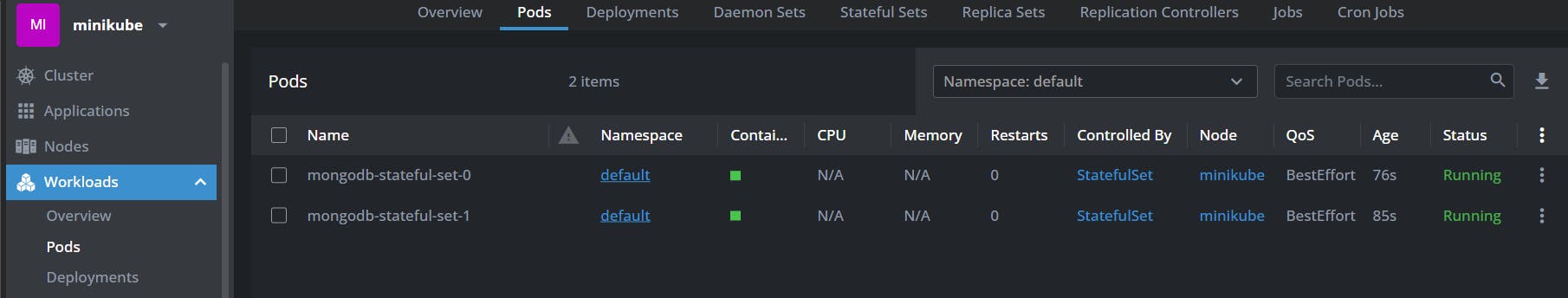
Connect Mongo Express GUI 🔗
To keep track of our database changes we can connect a Mongo Express GUI.
apiVersion: apps/v1
kind: Deployment
metadata:
name: mongo-express-deployment
labels:
app: mongo-express
spec:
replicas: 1
selector:
matchLabels:
app: mongo-express
template:
metadata:
labels:
app: mongo-express
spec:
containers:
- name: mongo-express
image: mongo-express:latest
ports:
- containerPort: 8081
env:
- name: ME_CONFIG_MONGODB_ADMINUSERNAME
valueFrom:
secretKeyRef:
name: mongodb-secret
key: username
- name: ME_CONFIG_MONGODB_ADMINPASSWORD
valueFrom:
secretKeyRef:
name: mongodb-secret
key: password
- name: ME_CONFIG_MONGODB_SERVER
value: mongodb-service
The secret should match to authorise access. On successful connection, we will get something like this:
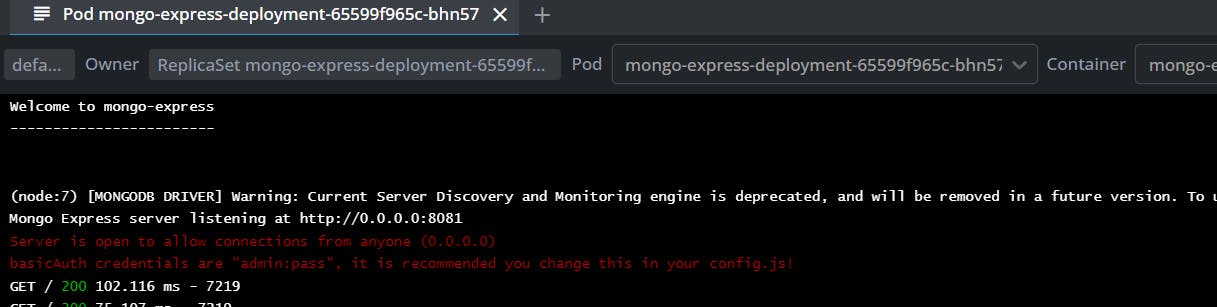
You can create an external service of type "LoadBalancer" to see the GUI in the browser. This will assign it an external IP.
apiVersion: v1
kind: Service
metadata:
name: mongo-express-service
spec:
selector:
app: mongo-express
type: LoadBalancer
ports:
- protocol: TCP
port: 8081
targetPort: 8081
Now you can run the command minikube service mongo-express-service to get the external IP address.
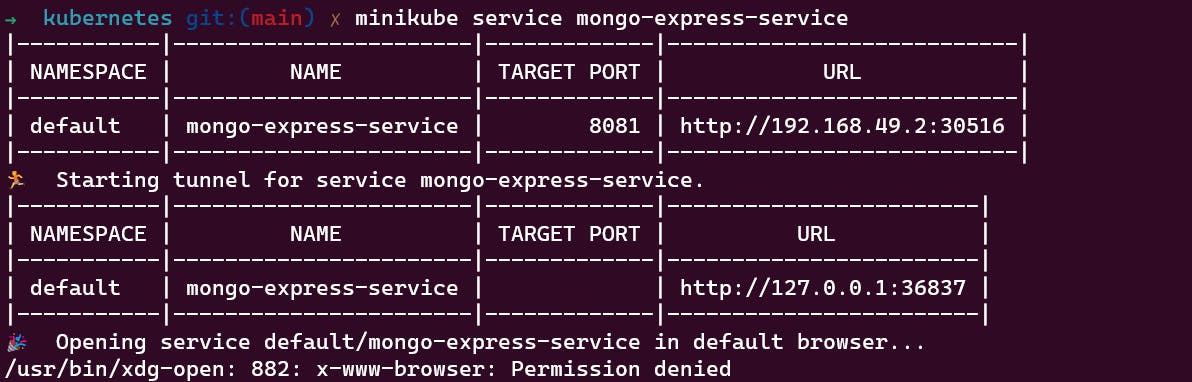
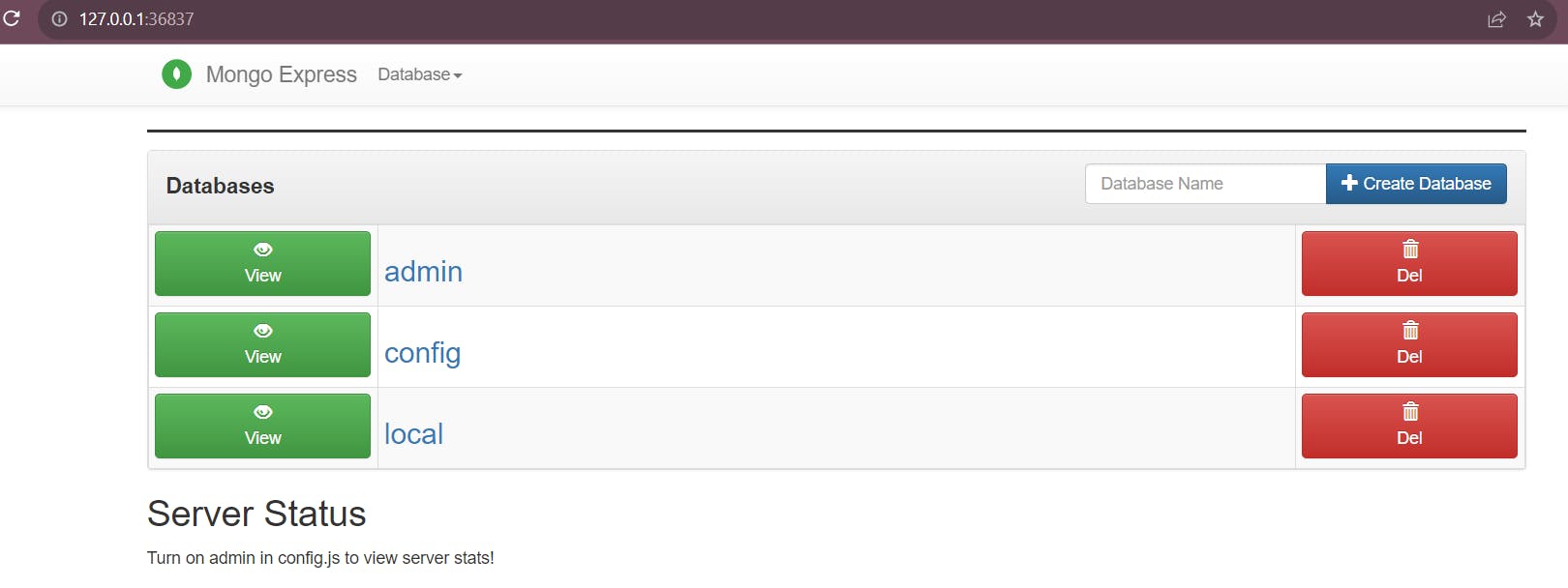
Run the backend server and connect to MongoDB 👀
Now we will create our backend deployment and connect it to our MongoDB database. Using a deployment is better than creating manual pods as it will make sure that we always have 2 instances of the server running in case some failure occurs.
apiVersion: apps/v1
kind: Deployment
metadata:
name: note-server-deployment
labels:
app: note-server
spec:
replicas: 2
selector:
matchLabels:
app: note-server
template:
metadata:
labels:
app: note-server
spec:
containers:
- name: note-server
image: ghcr.io/ananya2001-an/note-server:latest
ports:
- containerPort: 5000
env:
- name: MONGODB_URI
value: mongodb://mongodb-service:27017
- name: DB_NAME
value: mydb
- name: DB_USER
valueFrom:
secretKeyRef:
name: mongodb-secret
key: username
- name: DB_PASS
valueFrom:
secretKeyRef:
name: mongodb-secret
key: password
The mongodb-service will map the connection to our database pods. Hence the Mongodb uri is: mongodb://mongodb-service:27017 .
Now we will create the server's internal service:
apiVersion: v1
kind: Service
metadata:
name: note-server-service
spec:
selector:
app: note-server
ports:
- protocol: TCP
port: 5000
targetPort: 5000
If the server is connected to the database successfully we will get something like this in the server logs. You can see logs using kubectl logs <pod-name>.

Connect frontend web app 🕸️
Now we will run our react frontend app as a deployment and make requests to our backend server from it.
We have set up a nginx web server for our react app which will route the requests to our server with the help of its internal service. It looks something like this:
# Increase request size limit to 100MB
client_max_body_size 100m;
# Define an upstream block for your backend service
upstream Backend {
server note-server-service.default:5000;
}
server {
listen 80;
# needed for react router so that on refresh we dont get 404 error
location / {
root /usr/share/nginx/html;
index index.html index.htm;
try_files $uri $uri/ /index.html;
}
error_page 500 502 503 504 /50x.html;
location = /50x.html {
root /usr/share/nginx/html;
}
# Use the "Backend" upstream for routing /notes and /assignments requests
location ~ ^/(notes|assignments) {
proxy_pass http://Backend;
}
}
Now we can create our frontend deployment and external service similar to Mongo Express GUI for accessing the app from the browser.
apiVersion: apps/v1
kind: Deployment
metadata:
name: note-deployment
labels:
app: note
spec:
replicas: 2
selector:
matchLabels:
app: note
template:
metadata:
labels:
app: note
spec:
containers:
- name: note
image: ghcr.io/ananya2001-an/note:latest
ports:
- containerPort: 80
apiVersion: v1
kind: Service
metadata:
name: note-service
spec:
selector:
app: note
type: LoadBalancer
ports:
- protocol: TCP
port: 3000
targetPort: 80
Get the external IP and open it in the browser. You can now do successful CRUD operations from the app's front end.
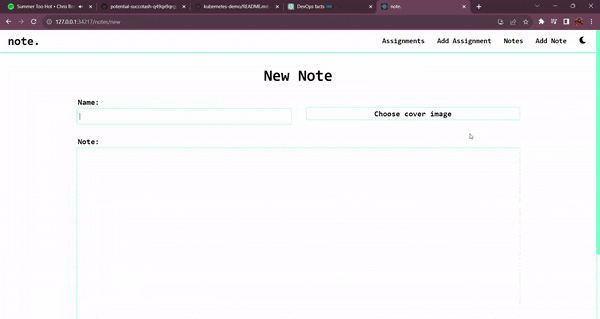
With this article, you were able to learn how to deploy a MERN stack app to K8s 🎊
